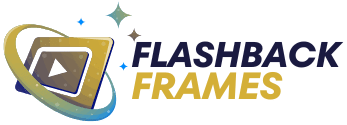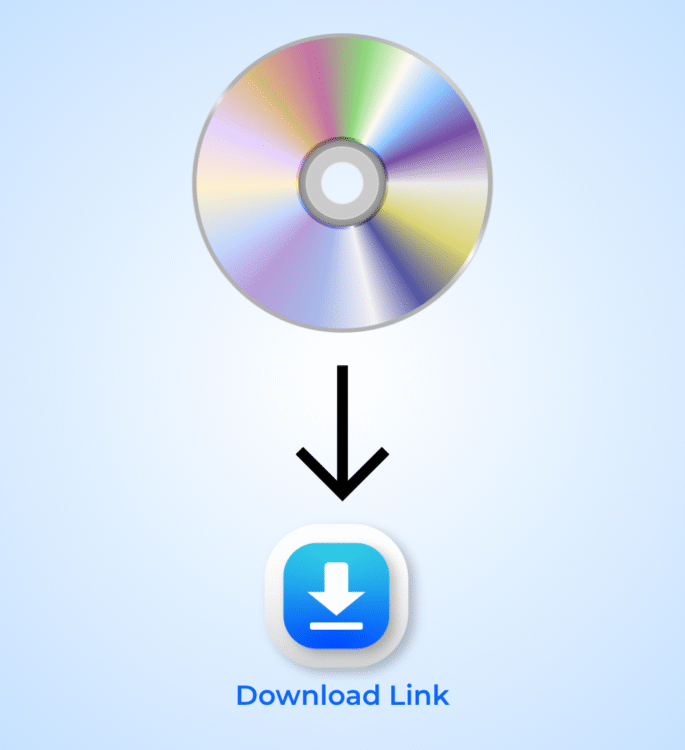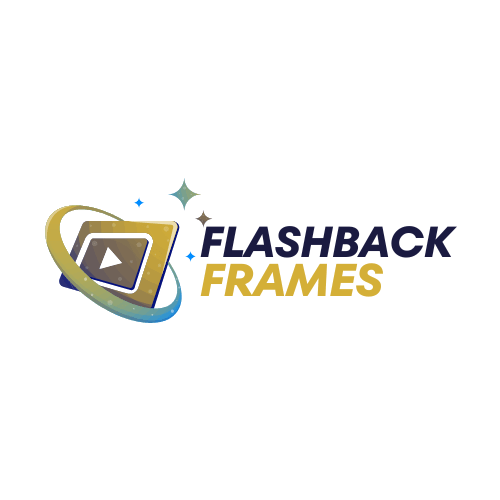What is the safest way to digitize and back up family-event DVDs?
Nothing beats coming together to relive those treasured family moments — full of laughter, milestones, and heartfelt memories. Over time, DVDs can easily get scratched, damaged, or misplaced. Plus, with DVD players becoming less common, accessing those memories can be a challenge. That’s why the smartest way to safeguard your treasured moments is by converting them into digital files and creating reliable backups to keep them safe forever.
In this post, we’ll talk about the safest way to digitize and back up family event videos easily – so everyone can relive those special times, no matter where they are.
Why Digitize Family-Event DVDs?
DVDs were a popular way to store videos, but physical discs aren’t forever. Over the years, they can degrade, become unreadable, or simply get lost. Digitizing means converting those DVDs into digital files that can be saved on computers, external drives, or in the cloud. Digital files don’t wear out and can be shared instantly with family members anywhere in the world.
By digitizing your DVDs, you’re not only preserving the videos but also future-proofing your memories so they can be enjoyed on modern devices like smartphones, tablets, smart TVs, and computers without needing the original disc.
The Safest Way to Digitize Your Family DVDs
Use Reliable Hardware and Software
Choose the Right Digital Format
Keep the Original DVD Safe
Digitizing is only half the battle—backing up your files ensures they don’t get lost. Here are the safest ways to back up:
How to Back Up Digitized Videos Safely
External Hard Drives
Store a copy of your videos on an external hard drive. These drives offer large storage space and fast access. Keep one backup at home and consider a second backup somewhere else, like a trusted family member’s house.
USB Drives or Pen Drives
Just as preserving family memories is emotionally important, it is equally essential to store them in a digital format that is easily accessible, portable, durable, and future-proof — and that’s where our reliable DVD Digitization Service comes in, offering the smartest, most convenient, and trustworthy way to save your precious videos on a USB drive or pen drive.
Whether it’s a wedding video, a birthday celebration, or a family reunion — files converted to a USB drive are:
- Easy to carry anywhere
- Instantly playable on most TVs, laptops, and smart devices
- Simple to share with family and friends
This service is perfect for anyone who wants to protect their memories digitally without relying on cloud storage or external hard drives.
Cloud Storage Services
Use services like Google Drive, Dropbox, or iCloud to store your digitized videos online. Cloud storage protects your memories from physical damage like fire or water, and lets family members access videos anytime, anywhere.
Multiple Backup Copies
The safest strategy is the 3-2-1 Rule: keep 3 copies of your data, on 2 different types of media, and 1 copy offsite (like cloud storage or a relative’s home).
Is It Really That Easy to Convert a DVD to a Pen Drive?
Absolutely not! Thinking it’s just a simple drag-and-drop can waste a lot of your time, cost you money, and require equipment and know-how you probably don’t have. Without the right tools and expertise, you risk losing important content, damaging the data, or ending up with files that won’t even play.
Don’t risk your precious memories or important files — trust the experts to handle your DVD conversion safely.
Why Is DVD to Pen Drive Conversion So Complex?
Let’s break down the actual steps involved in this process:
Reading the DVD Properly
Converting to Compatible Video Formats
Video Editing and Cleanup
1. Cutting out unwanted scenes or ads
2. Fixing audio-video sync issues
3. Adding transitions or effects (on request)
4. Enhancing visual and sound quality
Compressing Large Files
Organising Output
This is exactly why we urge you to choose like Flashback Frames — because your memories deserve the highest quality care and attention.
Flashback Frames — Bringing Your Memories Into the Future
At Flashback Frames, we don’t simply transfer data from DVDs to modern formats. We carefully preserve your stories, transforming them into easy-to-access, high-quality videos that you can watch, share, and enjoy anytime, anywhere.
We offer you 3 amazing formats:
-
10%
₹560.00Original price was: ₹560.00.₹499.00Current price is: ₹499.00.DVDs / CD into a Private YouTube -Unlisted video
Convert your wedding, birthday, or family-event DVDs into a private YouTube “Unlisted” video—ideal for easy streaming and sharing. Includes door-step pick-up & drop. -
10%
₹560.00Original price was: ₹560.00.₹499.00Current price is: ₹499.00.DVD/CD to Downloadable Link
Skip the USB—get your wedding, birthday or family-event DVDs converted to a private, share-ready download link. -
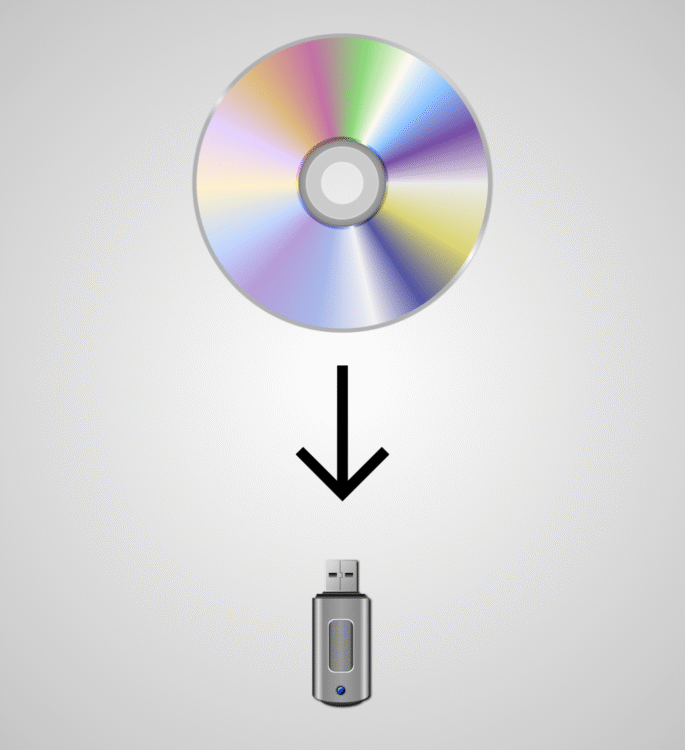 SaleSelect optionsSelect options This product has multiple variants. The options may be chosen on the product page₹849.00 – ₹949.00
SaleSelect optionsSelect options This product has multiple variants. The options may be chosen on the product page₹849.00 – ₹949.00DVD/CD to Pen Drive
Convert your wedding, birthday, or any treasured family-event DVD into a single, high-quality MP4 that plays on every screen.Select optionsSelect options This product has multiple variants. The options may be chosen on the product page
- DVD to Pen Drive Conversion: Your video files are transferred in HD quality to a Pen Drive — chapter-wise organized and in a ready-to-play format.
- YouTube Link (Unlisted/Private): If you prefer, we professionally edit your videos and upload them to YouTube in unlisted/private mode, so only you and your chosen ones can view them.
- Downloadable Link: We provide a secure and fast download link (via Google Drive or Dropbox) that you can access anytime, anywhere — without any technical hassle.
Why Choose Us?
Choosing the right partner makes all the difference. Here’s why we stand out from the rest:
- Trusted Privacy Protection: We prioritize your privacy above everything. Your videos and data are securely handled with advanced encryption and strict access controls.
- Automatic Video Removal: We ensure your content doesn’t overstay — videos are automatically deleted after 15 days, giving you peace of mind.
- User-Friendly Experience: Our platform is designed to be simple, fast, and reliable, so you can focus on what matters most.
- Dedicated Support: Our team is always ready to assist you with any questions or concerns, ensuring smooth and worry-free service.
- Cutting-Edge Technology: We use the latest technology to keep your videos safe, accessible, and high-quality.
- Transparent Policies: No hidden terms or surprises — we keep everything clear and straightforward so you know exactly what to expect.
Final Thoughts
Family-event DVDs capture moments that define our lives – birthdays, weddings, reunions, graduations, and countless everyday joys that bring warmth to our hearts. However, physical DVDs are vulnerable to the passage of time: they can become scratched, degrade, or be lost altogether. Digitizing these precious memories is not just about convenience, but about preserving a legacy that can be passed down through generations.
By converting your DVDs into digital files, you ensure your family’s stories are safe from physical harm and technological obsolescence. Creating multiple backups — across different devices and cloud platforms — adds another layer of protection, shielding your memories from unexpected mishaps. Organizing and sharing these files thoughtfully strengthens family bonds, allowing loved ones near and far to relive cherished moments and create new ones together.
Convert your DVDs to USB today — and keep your memories safe, accessible, and easy to share anytime, anywhere.